CMMS Software Comparison 2026
CMMS Software Comparison
Compare features, pricing, and capabilities of leading maintenance software in the DACH region. Find the perfect solution for your needs.


Who are we comparing?

remberg

QRmaint

osapiens

SAP PM

emaint

TOM Instandhaltung
Filter:






(EU-Hosting)
(US-Hosting)




























































+ Developed for the German industry, strong references in manufacturing & mechanical engineering
+ Intuitive user interface, fast implementation (2–4 weeks)
+ AI Copilot for documentation & knowledge management – currently a unique feature
+ SAP integration via partnership, open API, EU-based cloud
+ Affordable solution, for SMEs with a small budget
+ Intuitive, mobile-first interface, QR codes for issue reporting
+ Quick start possible, free trial available, limited integrations, especially for ERP/SAP
+ Strong integration and automation features (SAP connector, ERP interfaces)
+ Competitive pricing, free for up to 5 users
+ EU-based cloud, German-speaking support available
+ Solid solution with attractive pricing model
+ Suitable for smaller companies with few concurrent users
+ German-speaking support, easy onboarding possible
+ Industry standard among enterprises with a SAP-first strategy
+ Feature-rich with deep integration into SAP modules
+ Globally established with a large partner ecosystem
+ US-based provider with broad feature set
+ Extensive reporting and audit capabilities
+ Suitable for international companies with complex processes
– IoT-driven maintenance features still on the roadmap
– Small team, limited German-speaking support
– AI features still on the roadmap
– High penetration rate with ESG platform, maintenance more of a by-product
– Limited flexibility for concurrent use
– Less modern UI and integration depth
– Missing AI approach
– Complex to use, high training requirements
– Very expensive, often oversized for mid-sized companies
– Mobile Nutzung nur mit Zusatzlösungen
– High licensing and implementation costs
– Complex operation, steep learning curve
– Less references in DACH
DACH Maintenance Software Buyer’s Guide
Get the 2025 Maintenance Software Buyer’s Guide – compact, practical, and readable in just 30 minutes. Learn what really matters, which mistakes to avoid, and how to find the right solution for your team.

Choosing the right maintenance software
A comprehensive guide to finding the best maintenance software for your business
Company size
Whether you're a small team, mid-sized company, or large enterprise – the right software must fit your organization. Scalable, without unnecessary complexity.
Industry requirements
Every industry has its own rules. Make sure the solution supports your specific workflows – from manufacturing and energy to facility management.
Budget & ROI
Good maintenance software reduces downtime and saves costs. What matters is a fast return on investment and full cost transparency.
Ease of use
Your team will only adopt the software if it's easy to use. Intuitive interfaces and mobile access make all the difference.
Integration needs
The best solution integrates seamlessly into your existing IT landscape – from SAP and ERP to IoT. This avoids isolated systems and data silos.
Security & compliance
Legal inspections, audits, and documentation duties become easier when everything is centrally stored and audit-proof.
Understand your current situation
When choosing maintenance software, you’ll quickly face a jungle of vendors, features, and promises. The most important foundation? An honest look at where you stand today. Are you still working with paper and Excel, using isolated tools, or already running a CMMS? Good software should not only meet today’s needs – it should also support your next stage of growth.
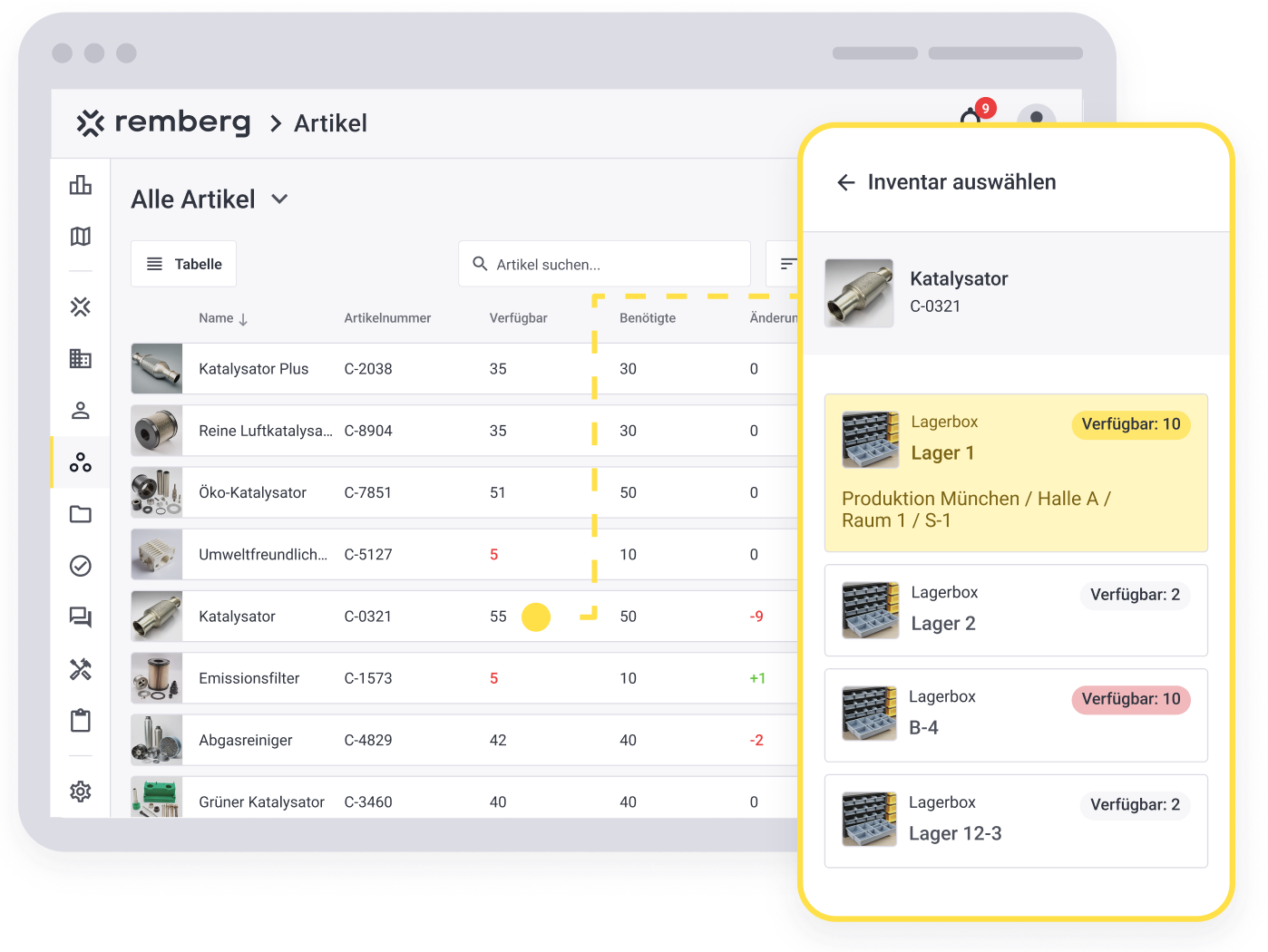

Assess your maturity level
From paper and spreadsheets to isolated digital tools or fully standardized systems – every maintenance team is somewhere along this journey. What matters is a realistic view of your current state: reactive, preventive, or already condition-based?
Define and prioritize your requirements
Be clear about what your software must do, what it should do, and what would be nice to have.
Must-haves: Work orders, maintenance schedules, spare parts management, audit-proof documentation
Should-haves: Mobile app with QR codes, reporting, ERP integration
Nice-to-haves: Predictive maintenance, AI copilot


Focus on real-life usability
The best feature list won’t help if the software doesn’t work in practice. Look for:
✔ Fast creation of work orders
✔ Clear visibility of spare parts and stock levels
✔ Audit-ready reports available quickly
✔ Mobile usage right at the asset
✔ Easy integration without a major IT project
✔ A system your team enjoys using daily
Avoid common pitfalls
Many companies fall into the same traps:
“We need SAP because we use SAP.” – Often not the right fit for maintenance.“
"Excel is enough.” – Quickly reaches its limits across multiple sites.
“We don’t have time for implementation.” – That’s exactly when you need a system that lightens the load.

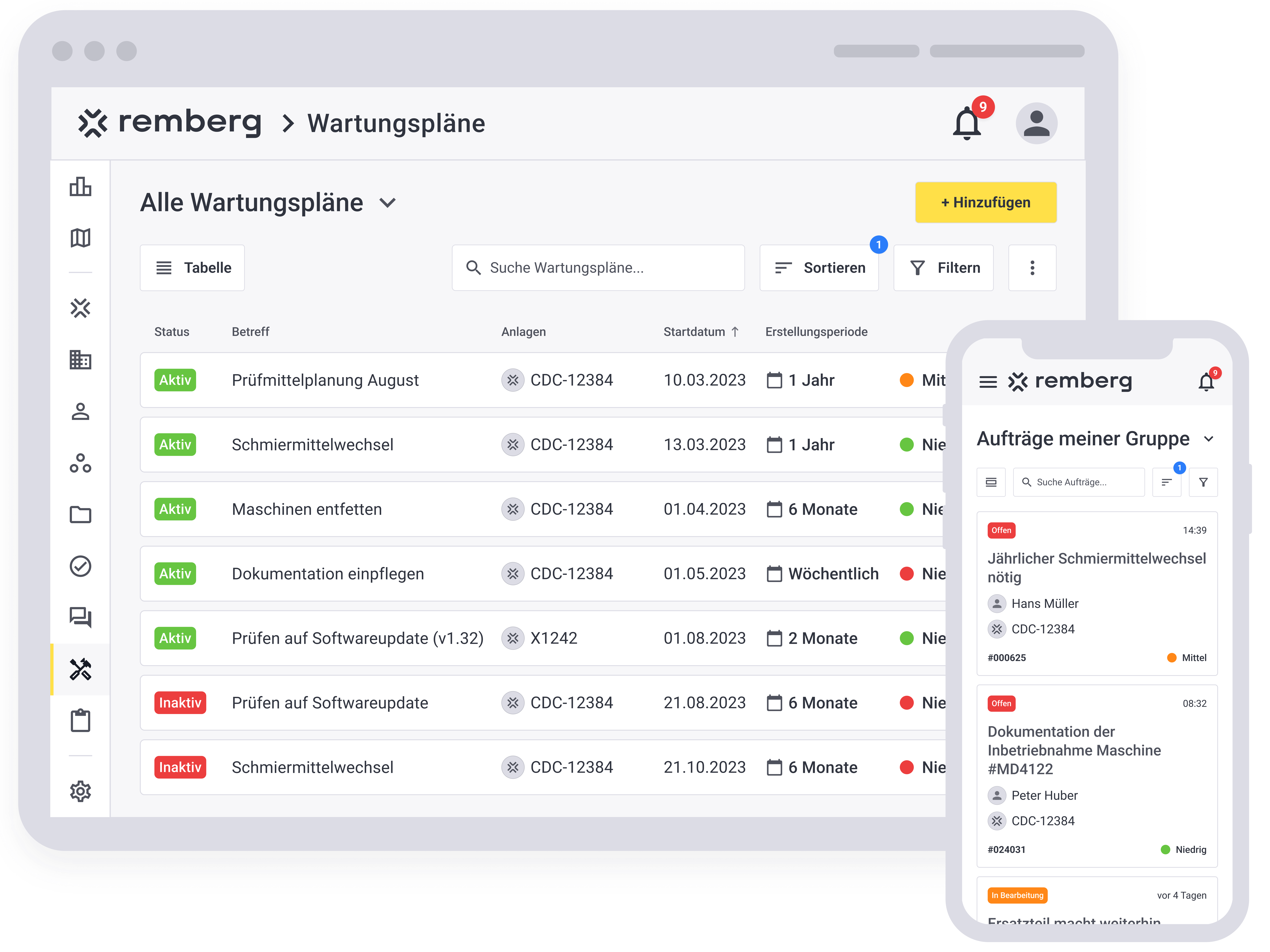
Test in the real world
The real decision happens in practice. Build a shortlist, run a pilot project, and test the software in one area for a few months. You’ll quickly see whether your team engages with it and whether the solution truly fits. References from your industry add extra confidence.
Start small, scale smart
Make sure the software will grow with you. EU-based cloud hosting and GDPR compliance are a must. Start small and expand step by step. Choosing a system that already uses AI helps you avoid switching again in just a few years.
.png)
Quick Decision Matrix
At a glance: which CMMS software fits your team
Small business
- 1-50 users
- For small budgets
- Fast start required
Recommendation
Mid to large sized Companies
- 50-2000 users
- moderate complexity
- Integration needs
Recommendation
Enterprises
- 200+ Nutzer
- complex processes
- Extensive customization
Recommendation
FAQs
Is there maintenance software from Germany?
Yes, there are several providers from Germany. One example is remberg, the intelligent maintenance software, based in Munich. Advantages: EU-based hosting, GDPR compliance, and German-speaking support. For many companies in the DACH region, this is a key factor.
Is there maintenance software from Austria or Switzerland?
Yes, many companies in Switzerland and Austria also rely on specialized solutions. remberg has numerous customers in both countries and a German-speaking Customer Success Team that provides cross-border support for implementation and use.
Which maintenance software is the market leader?
That depends on the perspective. SAP PM is widely used in large enterprises with a SAP-first strategy. In the mid-market and among modern cloud solutions, providers like remberg are considered leaders because they are developed specifically for the needs of DACH companies.
Which maintenance software is the most user-friendly?
User-friendliness is one of the most important factors for team adoption. Systems like remberg, osapiens CMMS, or QR-Maint focus on intuitive interfaces, mobile use, and simple QR code scanning. More complex systems like SAP, eMaint, or TOM Maintenance Software often require training.
Which maintenance software is the most innovative?
Innovative solutions today rely on AI support, open APIs, and IoT integration. Providers like remberg include an AI copilot that supports technicians with documentation, knowledge transfer, and reporting – a clear advantage over traditional systems.
Which CMMS providers are active in the DACH region?
Our comparison lists leading CMMS providers from Germany and Europe, allowing you to compare features, pricing, and strengths so you can choose the best solution for your business.