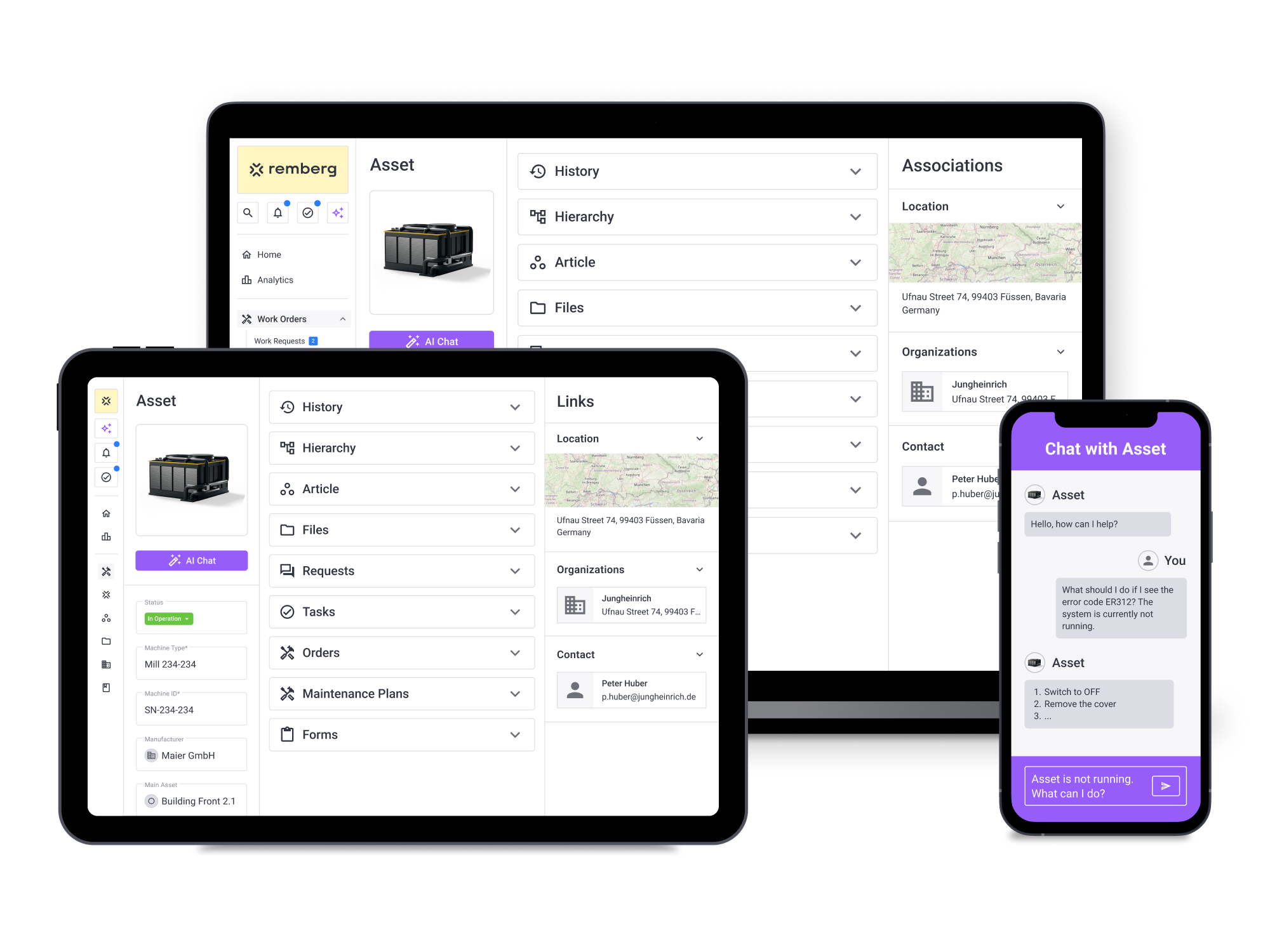Our customers





Your mobile advantages at a glance
Empower your team with a mobile maintenance solution that makes daily work easier, faster, and smarter
Works on any device
Use remberg on iOS, Android, tablet, smartphone, or directly in your browser
Always ready – even offline
Keep working without an internet connection – your data syncs automatically once you’re back online
Easy to use for everyone
Intuitive design means no long trainings – just start and go
Fast on-site reporting
Capture issues, maintenance tasks, and photos right where they happen
Smart QR code integration
Identify machines instantly and access all details with a quick scan
Mobile checklists & forms
Complete digital checklists, add photos, and sign – all in one place
Instant notifications
Get real-time updates on new tasks and issues – stay one step ahead
Secure & compliant
Your data is hosted in Germany and fully GDPR-compliant
Analytics & Reporting
Make better decisions in regards to your asset operations & maintenance
Report issues and more
via QR code
Your team scans the QR code on the machine, asset, or equipment, logs the issue in seconds, and adds photos or voice notes. You can collect and prioritize notifications first – or assign them directly to the responsible technician.
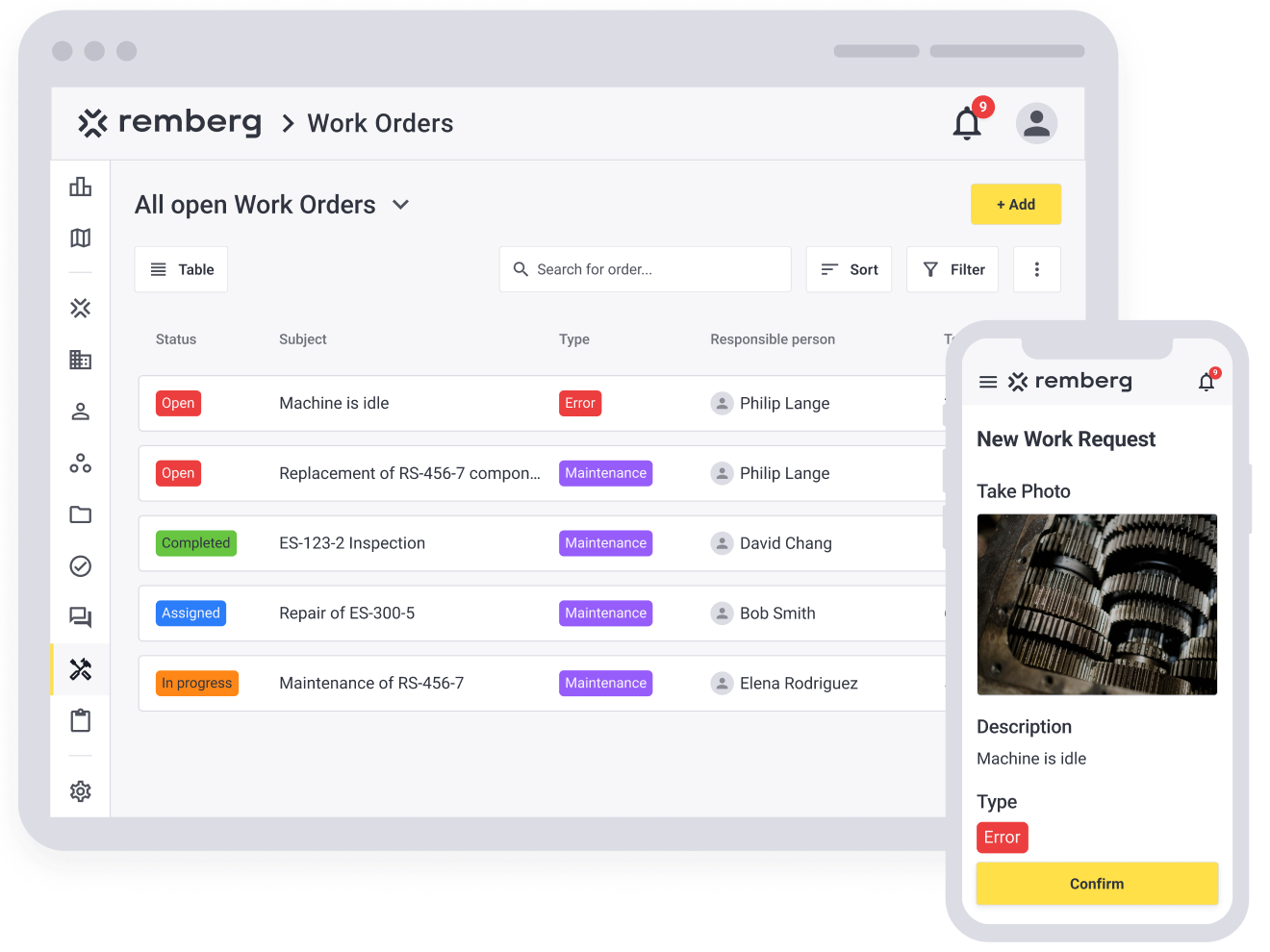
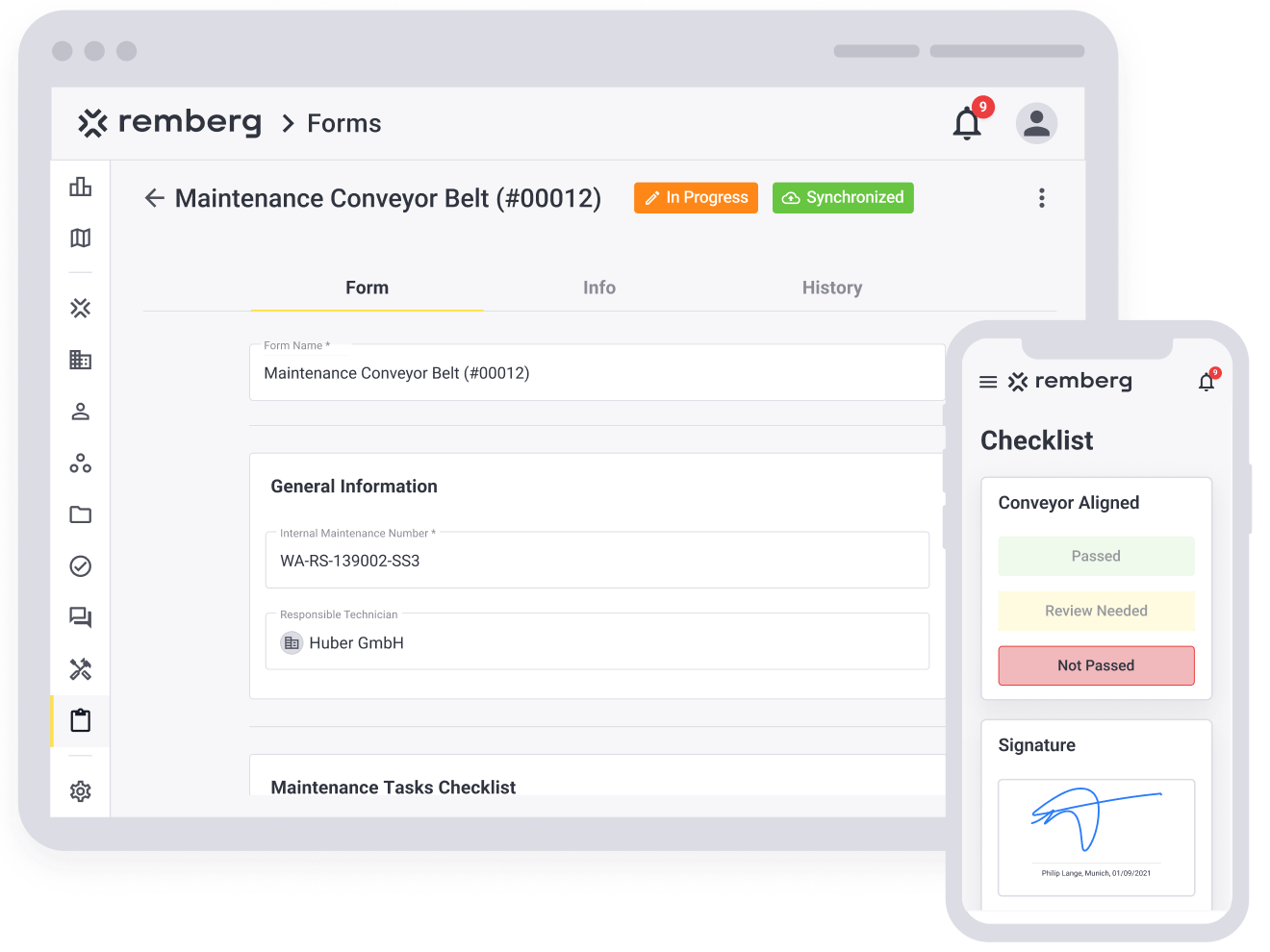
Complete maintenance checklists on your smartphone
Work through your checklists and inspection protocols digitally, check off items, add measurements, and document everything with photos. Approvals and signatures can be completed directly on your tablet or smartphone – paperless and audit-proof.
Check your spare parts needs on the go
With the remberg maintenance software and mobile app, you can see directly at the machine which spare parts are available, check stock levels, and trigger orders instantly. Everything stays perfectly synchronized with your ERP system.

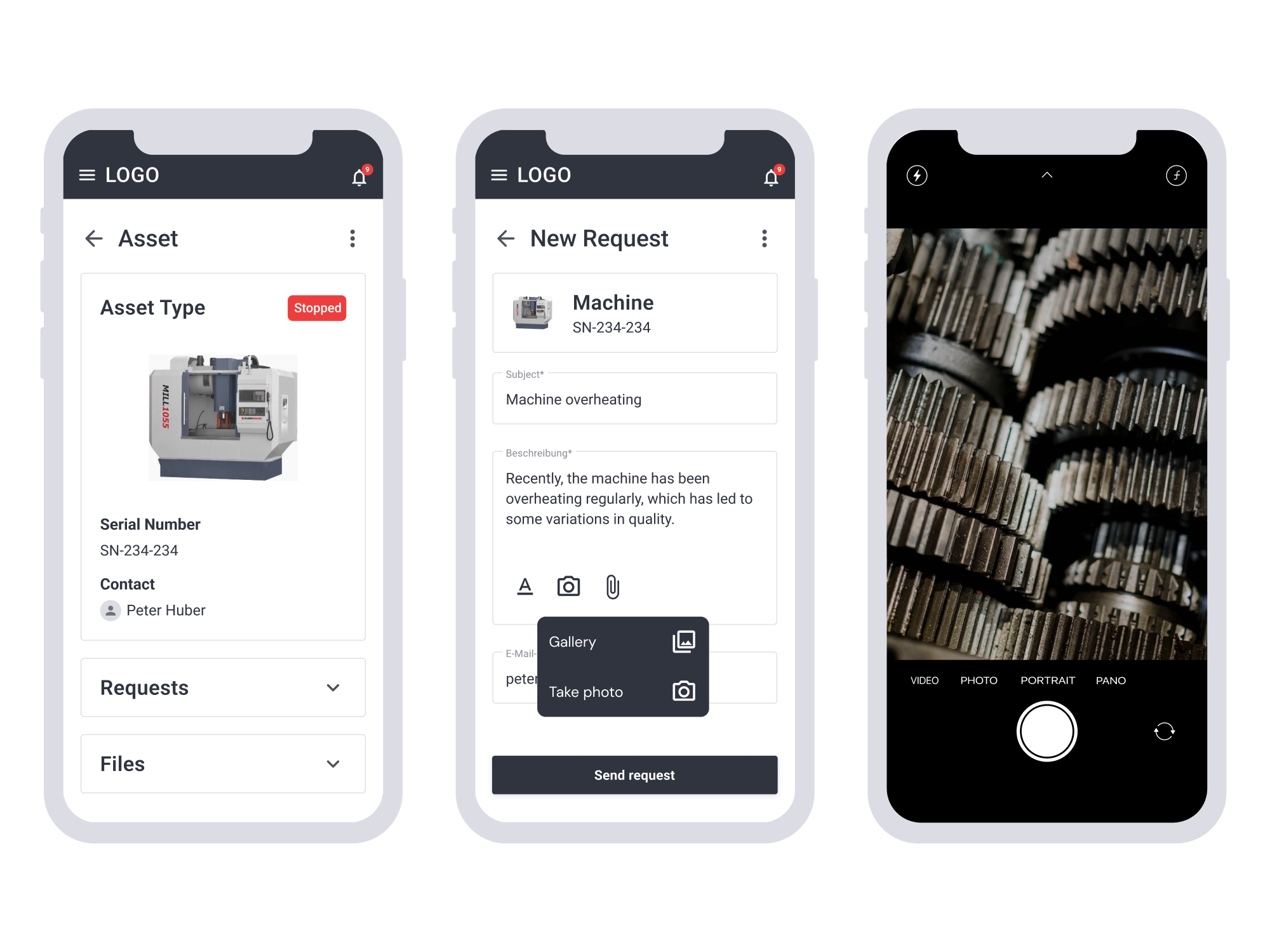
Document everything right on site
Whether it’s a plant walk-through, maintenance, or inspection – with remberg you can document the condition before and after maintenance, take photos of damages, and link them to the correct work order. This gives you full transparency and ensures complete traceability of all actions and activities.
Works offline – no network needed
With remberg, you’re never dependent on Wi-Fi or mobile data. Whether you’re in the basement, on the shop floor, or out in the field – all work orders, checklists, and photos can be captured offline. The app stores everything locally and syncs automatically once you’re back online. Your maintenance keeps running – without interruptions.
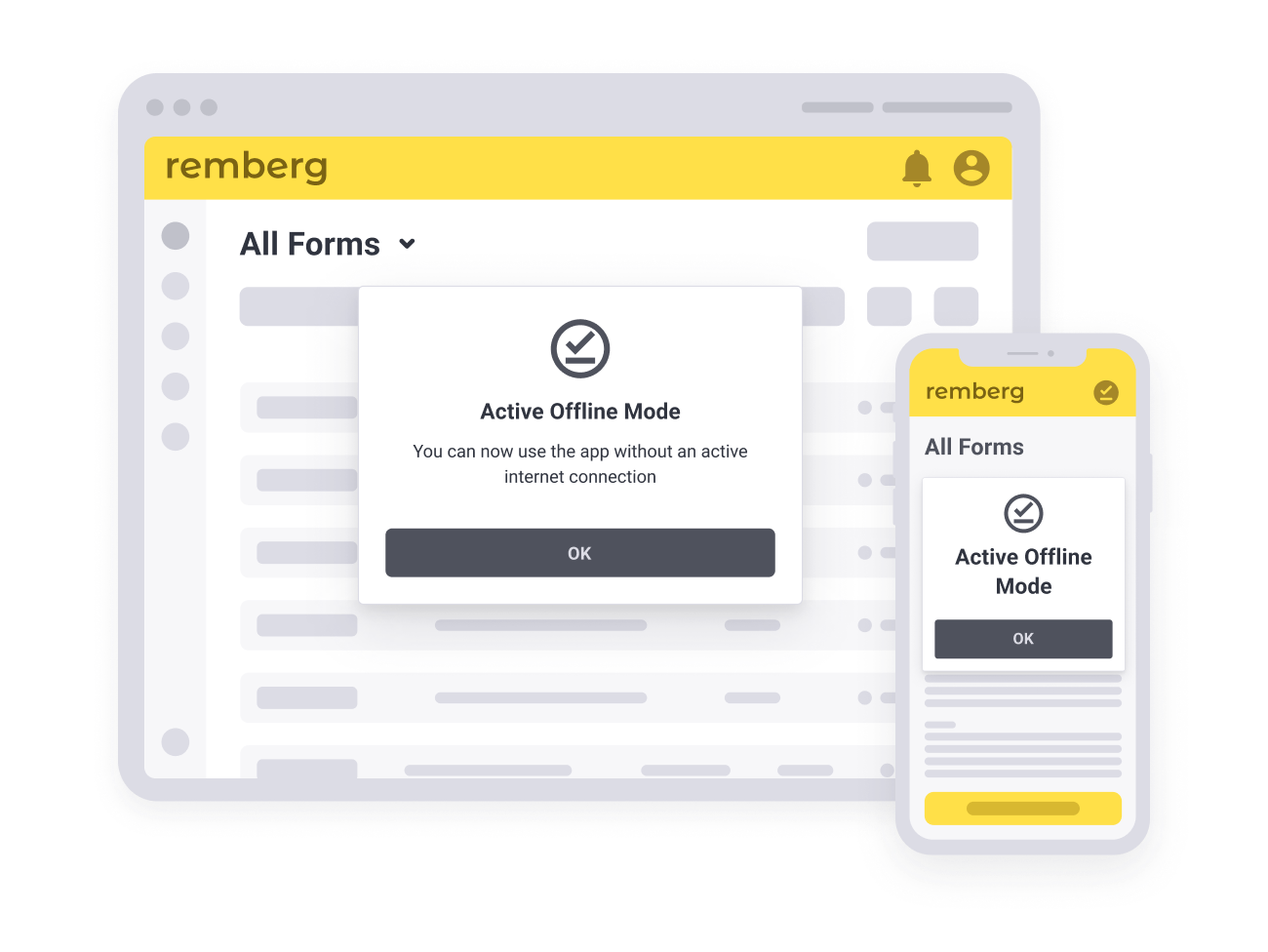
remberg integrates seamlessly with SAP & more
With remberg, you connect maintenance effortlessly to existing systems like SAP or other ERPs – without duplicate data entry or system breaks. Master data, work order status, and spare parts inventory all stay synchronized, consistent, and centrally managed.
.png)
remberg is an SAP Silver Partner
As an SAP Silver Partner, remberg is officially recognized by SAP as a qualified technology partner. This means we meet defined quality standards, bring extensive expertise in integrating with SAP systems, and have already implemented numerous successful integrations. For you, this means: more security, less effort, and a seamless connection between remberg and your existing SAP environment.

FAQ
Which devices are supported?
You can use remberg on any device – whether you're in the office or on the go. The app runs on iOS (iPhone, iPad), Android (smartphones and tablets), and of course in the browser on desktop. Just download it from the App Store or Google Play Store, or open it directly in the browser – whichever works best for you.
How does offline use work?
Everything keeps running even without an internet connection. remberg stores failure reports, checklists, or photos locally on the device and syncs them automatically once you're back online. So you can work as usual even in the basement or areas without Wi-Fi.
How are QR codes used?
You can attach QR codes to any machine or asset at any location. Once scanned, you'll land directly on the right machine – and can report failures, perform maintenance, or retrieve information. No searching, no asking around – everything just a few taps away.
Can I capture photos and documents on site?
Yes. You can take photos directly in the app or upload documents. Everything is automatically linked to the relevant work order, failure, or checklist. This gives you complete visual documentation – no paper, no rework.
How does the integration with SAP or ERP systems work?
remberg integrates seamlessly into your existing systems. Using standardized APIs, work orders, failures, spare parts, and master data can be synchronized bidirectionally with your ERP or SAP. Your system stays in the lead – remberg becomes the smart, mobile frontend.
How is data secured?
Your data is safe: it's encrypted and stored in German data centers – fully GDPR-compliant and following the highest security standards.
Is remberg easy to use for older employees?
remberg is so intuitive that anyone can use it. Large buttons, clear structures, and simple navigation make it easy for even less tech-savvy colleagues to get started quickly. Many of our customers report very high adoption rates – especially among older teams.
Can I try the app?
Absolutely! You can try remberg for free and with no obligation for 14 days. We’ll set up a demo system and show you in a short session how to make the most of it – no credit card required.
Maintenance deserves an
intuitive, intelligent, and integrated software
Newsletter
Inspiring content, trends & news.